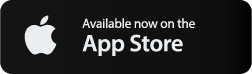Cardless Cash
Frequently asked questions
What is Cardless Cash?
Cardless Cash is a feature of the RepublicMobile App and RepublicOnline (personal) which allows users to access up to TT$1,500 daily at any Republic Bank Blue Machine without the use of a card. These funds can be sent to yourself or anyone with a mobile number.
What do I need to access Cardless Cash?
Cardless Cash is an extension of our RepublicOnline and RepublicMobile App services. As such, existing customers registered for these services can simply log on to use this feature. New customers can sign up for RepublicOnline by clicking here or visiting https://republiconline.republictt.com and subsequently downloading the RepublicMobile app to your phone or tablet via this link or visiting: https://www.republictt.com/personal/republicmobileapp
How Do I Use Cardless Cash?
- Simply log in to either the RepublicMobile App or RepublicOnline (personal) service and select the desired Cardless Cash option (“Payment to Myself” or “Payment to a Third Party”) via the Transactions tab in the main menu of RepublicOnline or via the Transfer Funds tab on the RepublicMobile App.
- Enter the transaction amount
- Once the transaction is submitted, a Transaction ID and Cash Code will be sent to you, via email and/or SMS (Payment to Myself) or to the recipient, via SMS (Payment to a Third Party).
- The recipient can press any button on either side of the ABM screen and enter the requested codes to withdraw the cash.
- The Transaction ID and Cash Code must be used within 48 hours from the time that the transaction was initiated.
- The recipient, who isn’t required to be a Republic Bank customer, can then visit any Republic Bank Blue Machine.
*Recipients will first need to be added to your contact list, via RepublicOnline, before they will be available on the App
Why would i need Cardless Cash?
Cardless Cash offers:
- Fast and secure access to cash, without the use of a card
- The convenience of accessing up to TTD$1,500 daily at any Blue Machine in the widest ABM network in Trinidad and Tobago
- A convenient payment option for conducting low-value payments to any recipient with a mobile number
How extensive is the ABM network?
With over 120 Blue Machines nationwide, our network spans across Trinidad and Tobago. Find the closest one to you by clicking here.
Can I cancel my Cardless Cash transaction?
Yes. Your transaction can be cancelled within 48 hours once the Recipient has not completed the cash withdrawal. The transaction will automatically expire after 48 hours.
What happens if the Recipient does not receive the Cash Code?
This may have occurred due to network related issues wherein the message may have failed to send. In such instances, the Recipient should advise the Sender of non-receipt within 5 minutes. Once the Sender confirms that the transaction was initiated successfully, the Sender can either provide the Recipient with the code(s) or contact our Call Centre at 623-4RBL (4725) to advise us of the issue.
Can the Cardless Cash service be accessed abroad?
Once the Sender has access to RepublicOnline or the RepublicMobile App, the transaction can be initiated from anywhere around the globe. However, the Recipient can only access the funds at one of our Blue Machines in Trinidad and Tobago.
What if I use the Cash Code and the transaction fails at the Blue Machine?
- The same Cash Code can be used at another Blue Machine, once the cash withdrawal was not completed and the transaction period has not expired.
- If the Cash Code has expired, an error message will be displayed at the Blue Machine advising that the Code has expired and that the Sender be contacted.
What if there are insufficient funds at the time of the Cardless Cash withdrawal at the Blue Machine?
The Cardless Cash transaction will not be processed and an error message will be displayed at the Blue Machine advising that the Sender should be contacted.
If the withdrawal is not completed by the Recipient, how long after will the funds be credited back to the Sender’s account?
Funds are not put on hold and the account of the Sender is only debited when the cash withdrawal is performed at the Blue Machine. However, uncompleted transactions automatically expire after 48 hours.
If I enter the Cash Code and Transaction ID and cash is not dispensed because the Blue Machine’s funds have been depleted, what do I do?
The Recipient can visit any other Blue Machine using the same Cash Code and Transaction ID, to complete the transaction and retrieve the funds.
Is there a timeframe to conduct the Cardless Cash withdrawal at the Blue Machine?
Yes. The cash withdrawal must be completed within 48 hours from the time the Sender successfully submits the transaction on RepublicOnline or the RepublicMobile App. Both the Cash Code and Transaction ID will expire after the 48 hours have elapsed.
If the Recipient is unable to retrieve cash at the Blue Machine, what steps can they take?
- The Recipient should advise the Sender immediately
- The Sender should raise a query either in person via the branch network, via our Call Centre at 623-4RBL (623-4725) or via email at internetbanking@republictt.com.
If I have changed my mobile number; will the Cardless Cash service be available to me?
You will be required to update your mobile number on your RepublicOnline profile via the My Profile tab in the main menu. This is to ensure the delivery of SMS messages with the Cash Code and Transaction ID to the updated mobile number.
How does the bank ensure Cardless Cash transactions are secure?
As a security measure, the Recipient will receive two sets of information: a Cash Code and a Transaction ID. This data will only be available for a 48 hour period, after which, the Cash Code and Transaction ID will expire.
Are there limits on Cardless Cash transactions?
Yes. The daily transaction limit is TT$1,500.00 and transaction values must be divisible in twenty dollar (TT$20.00) denominations.
Is there a limit to the number of transactions per day to the same recipient?
No. As long as the Sender is within his/her TT$1,500.00 daily limit, multiple transactions can be performed to the same or other recipients
Is a time limit applied?
As a security measure, the Transaction ID and Cash Code expire 48 hours after the successful submission of the transaction by the Sender.
How many attempts do I have if I enter the wrong combination?
The Recipient has a maximum of three (3) attempts for the Cash Code/Transaction ID combination. After the third attempt, the transaction will be cancelled.
How can I be sure that the Recipient receives the payment?
The Sender receives notification via email and SMS, stating that the transaction has been completed.
Will the information gathered by Republic Bank through Cardless Cash be kept confidential?
In keeping with the Bank’s policy on customer confidentiality, all customer information submitted to us through the Internet or SMS will be maintained with the strictest confidence. Republic Bank will not disclose any customer information unless specifically authorised in writing by you to do so, or where disclosure is required or permitted by law.
What should I do if I receive an e-mail asking me to confirm my personal information?
Know that Republic Bank will never present you with unexpected websites or send you unsolicited e-mails asking for your Password, Personal Identification Number (PIN), credit card details, account numbers or any other confidential information.
Report any suspicious requests to Republic Bank immediately at 623-4RBL (4725).
Do not respond to unsolicited e-mails, SMS or websites that request personal information.
Who do I contact if I have additional questions?
You may contact our Call Centre at 623-4RBL (4725) or you may send your feedback via email to internetbanking@republictt.com.
You can also contact your banking branch representative at 625-3617.
What are the Call Centre’s hours of operation? And what should be restricted to the Call Centre?
We have a team of trained, helpful staff, available 24 hours a day, 7 days a week, to handle your calls at 623-4RBL (4725).
All matters related to registration, passwords, security and Internet Banking and SMS Banking services can be referred to the Call Centre or to your banking branch. All enquiries related to transactions on your accounts should continue to be directed to your banking branch.
Is there a transaction fee for Republic Bank Cardless Cash?
A transaction fee of TT$4.00 is charged to the Sender of the transaction upon the successful completion of the cash withdrawal.
Is there a charge for the SMS messages sent/received?
Yes. There is a fee of approximately TT$0.55 for each message sent and received, which is applied by your mobile service provider.
Will the SMS fee be debited from my bank account?
No, this fee is applied by your mobile service provider for messages that are sent and received based on your mobile plan.
Sign Me Up

RepublicOnline - Internet Banking
RepublicOnline (Personal Internet Banking) makes managing your accounts and paying your bills easy and safe from any location via any device with a browser and an internet connection.
See how RepublicOnline can benefit you – click here to see the list of transactions that can be completed as well as the available bill payees or click here for our interactive demos.
Sign up for RepublicOnline Personal Internet Banking with RepublicMobile SMS Banking. Click here.
Sign up for RepublicOnline Personal Internet Banking only. Click here.

RepublicMobile App - Mobile Banking*
You're pretty busy. We get it. That's why we've made our mobile app so easy to use.
Bank on your own time, wherever and whenever; while doing what you love.
Check out our interactive, easy-to-follow demos on how to use the RepublicMobile App, here, or view the Frequently Asked Questions here.
For basic information, view or download the RepublicMobile App Brochure here.
RepublicMobile App users must be registered for RepublicOnline before gaining access to the app.
Get it now for: